Table of Contents
VIA is an extraordinarily powerful piece of software that allows you to customize any feature on your Conductor. It is also used to remap any other QMK-compatible keyboard.
Accessing VIA
VIA can be accessed through https://usevia.app on the following web browsers:
- Google Chrome 89+
- Microsoft Edge 89+
- Opera 76+
- Any other “Chromium”-based desktop browser
Other browsers such as Safari, Firefox, or mobile browsers are not yet supported. You can follow the currently supported browsers at CanIUse
Starting VIA
You will enter VIA at a blank interface. To allow VIA to direct access to your Conductor, you must click “Authorize Device” on the bottom of the screen and select “Conductor” from the popup.
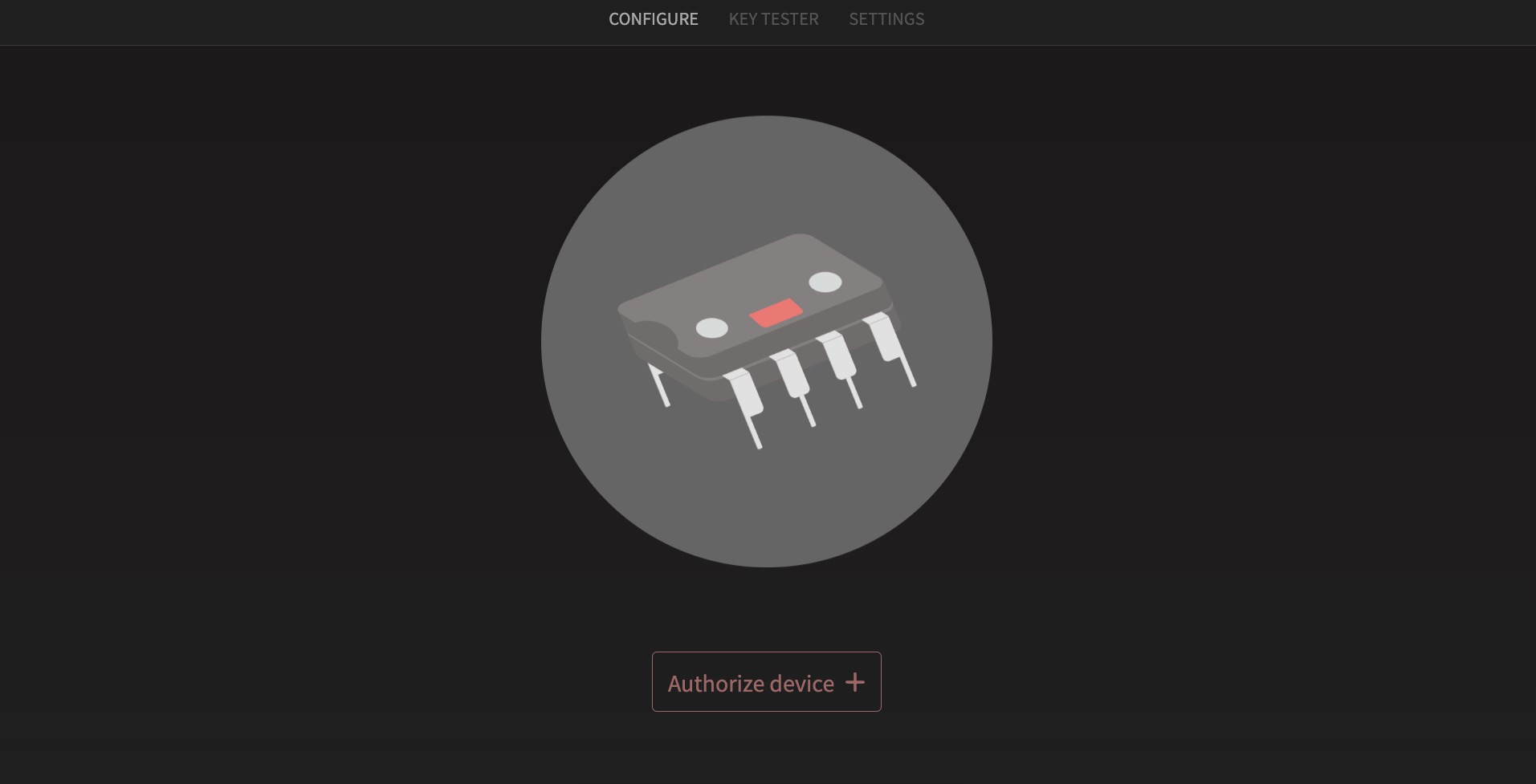
If Conductor does not appear in the popup list, ensure that it is properly connected to your computer and you are using a supported browser.
VIA Basics
Coming soon
Board Section
Coming soon
Keycodes Section
Coming soon
Save and Load VIA Profiles
Coming soon